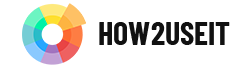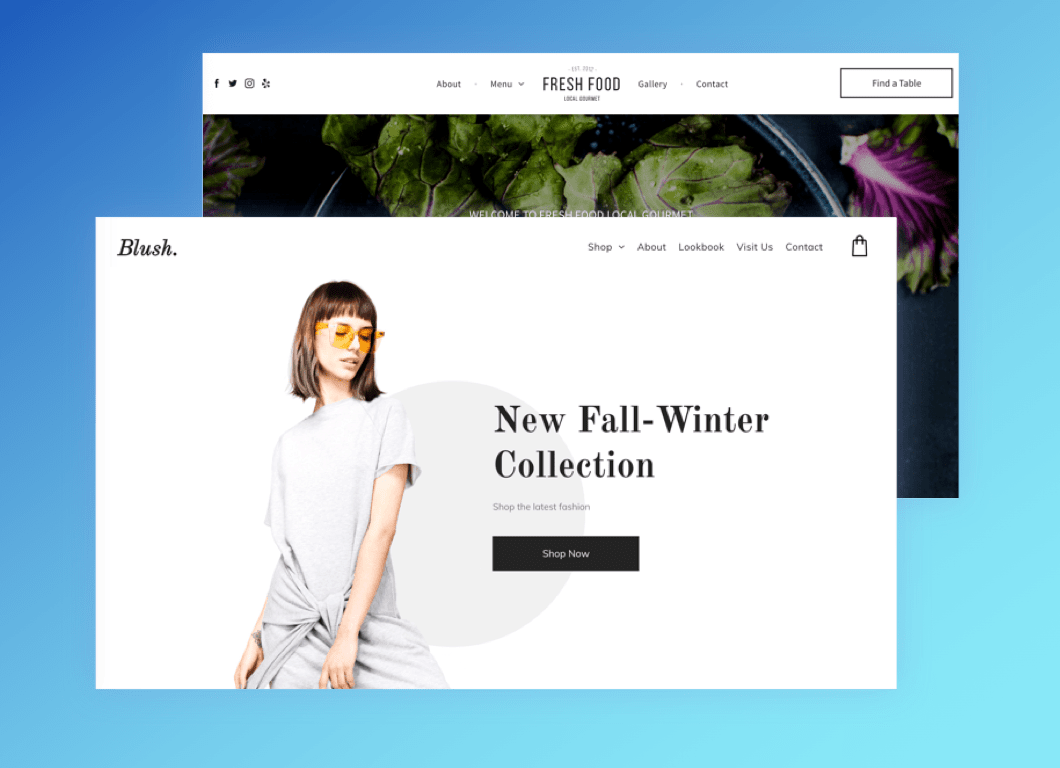You don’t have to buy expensive software or resort to illegal practices. You also have quality tools available free of charge. Equally professional photos or icons. And also a recipe for creating a website without the help of a graphic designer or coder. (updated October 2019)
Quality photos for the web and social networks
We’ve found The best free photo sources for you. From now on, you will not be reliant on recycling dull images from photobanks. You can find thousands of great high-resolution photos on the Internet. When you know where to look.
Capture a high-quality photo and give your message the emotions you need . A Facebook post without a picture has twice the reach than the one with a picture, few people click on an article without a strong illustrative photo.
Edit photos without PhotoShop
Preparing images for websites, newsletters or social networks will be a breeze for you. Take a look at the Easy photo editing – free tutorials and programs and basic tricks in no time.
We’ve put together tutorials and video tutorials on the most common photo editing. You’ll learn to crop the image to the size you need, adjust the contrast , rotate the image , paste text , simple retouching and basics working with layers .
Icons for a clear site
We’ll show you How to use icons on the web (and where to find them for free) . Make your site easier to navigate, use symbols to break up large blocks of text, and explain how your service works.
Learn what bullets are for, what icons to choose, see examples of how to use visual elements in practice . We’ve added 6 different icon sources for free.
TIP: When you create your own website, get inspired Web Design Trends for 2019 .
Own site in one night
You can create a simple and elegant web presentation in 15 minutes. All you need is an engaging text, an image with the right mood, your own domain and you can get to the point. Our Business Card Guide or How to Get a Free Website will help you.
Together, we’ll go through all the steps , from choosing the color scheme and font, through the cover photo, slogan, action button, the text of your Business Card, contact information, and the map to the buttons leading to your social networks. p>
Website optimization for websites
Do you know how large a photo is suitable for the web to load quickly? In what program do you resize and how do the images enhance the searchability of your site? All this will tell you the article Edit images wisely – even without Photoshop .
Learn which free graphics programs you can edit photos, which are the most clever tools for image optimization, and how to improve your search position.
Infographics, diagrams, charts, vector graphics, animation h
You can create it all yourself, in free tools that don’t require a high-performance computer. In one article you will find over 50 free design tools, so you will definitely choose. Each is accompanied by a brief description of what they can do and how they are (not) difficult to use.
The listing includes applications that allow you to present your data in a clear and attractive way with graphs, charts, and infographics, through photo editing and documents in a variety of templates, drawing in vector graphics , aesthetic word cloud programs, animations , and special effects .