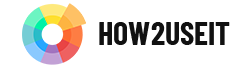Flyer is a paper leaflet with informational or advertising content placed on it. They are distributed on the street, in shops, cafes, and put in mailboxes. This flyer informs about promotions, sales, events and other important events of the company. How to create a flyer? Let’s figure it out in this article.
Create your logo online . More than 50 thousand brands around the world are already using logos from Turbologo.
Create a logo online
Flyer purpose
The purpose of the flyer is to attract new customers, increase the sales market, and sell stale goods by creating a unique selling proposition. The result of the advertising campaign depends on the type of leaflet. In other words, the flyer should be of interest to the addressee, not the desire to throw it away.
Benefits of using a flyer:
- Low cost. Printing leaflets is inexpensive.
- Availability. Promotional materials can be made at home, printed.
- Reach a wide audience. Flyers are distributed almost anywhere there is a large crowd.
- Compact. The flyer fits easily into a pocket or bag.
- Speed of creation . It takes only a few days from design to distribution of flyers.
Nuances of flyer creation
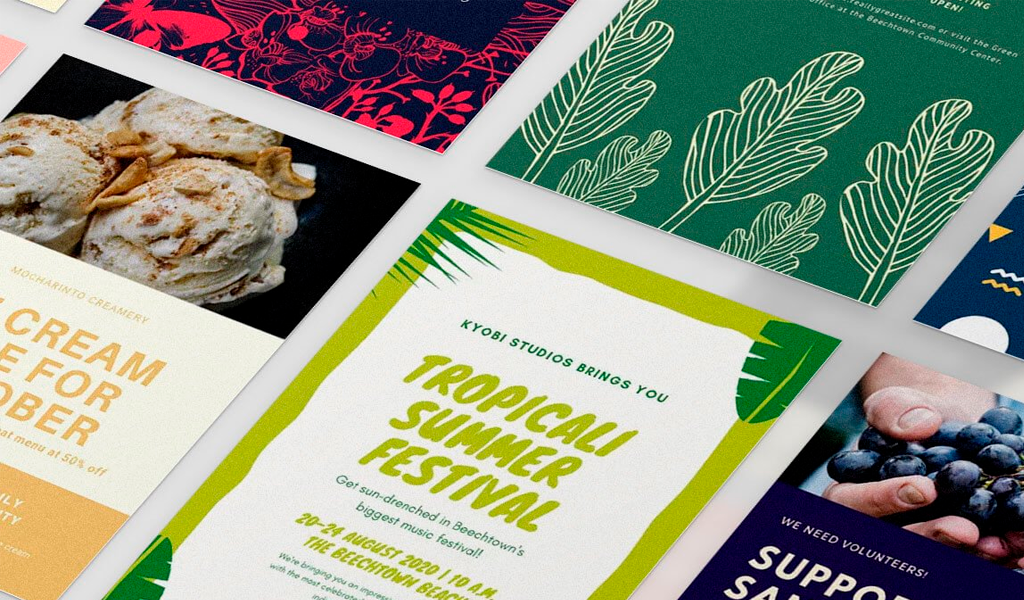
The result of an advertising campaign depends on the quality of the flyer creation, knowledge of the target audience, a well-chosen headline, text and design. Connect all the details correctly and you end up with a product that is interesting to consumers.
Choosing the right flyer type
Depending on the task they are haunted, flyers can be divided into:
- promo
- campaign
- informational
- invitations
- competition
- educational
- targeted
Choose a flyer format based on your intended use. The right kind of flyer will allow you to get the best results from your advertising program.
Target audience definition
The same ad may not be equally useful to people different social status, age, gender, marital status. The style of flyer design directly depends on the target audience. For example, young people are attracted by a bright design, interesting illustrations, and an unusual font. The older generation, on the other hand, is interested in specific information (composition, price, benefit).
Eye-catching graphics
Image is one of the main flyer elements in any direction. Having received a leaflet in a store or on the street, a person does not have time to study it carefully. Therefore, it is necessary to quickly arouse the reader’s interest with catchy graphics.
The color of the image should retain attention, but not annoy with variegation. Combine bright colors with muted colors in your design. Also, don’t use more than 3 primary colors.
Catchy heading
Great emphasis on the heading. It should attract, interest a person, cause the need to learn more about the proposed product or service. The main points can be highlighted in bold or bold type.
Good heading rules:
- informative;
- laconic;
- a reference to the advertised product.
Interesting text
In the text, provide specific information: what is the product , its cost, what it is needed for, how it will be useful. Encourage action with imperative verbs: get it, watch it, do it, sign it up.
List the benefits. To finally hook a person, describe how your offer is beneficial. For example, a discount for the first 100 customers, free coffee, a gift. This information should be eye-catching.
Corporate Identity
Create a corporate identity for your company. It includes a trademark, corporate character, name, slogan, corporate colors, font, logo. These components will set the company apart and make it recognizable among competitors. Turbologo online service will help you in creating a logo.
QR code in design
Using a QR code, you can send a client to company website, social media or special offer page. To create a QR code, follow the instructions in this article.
Flyer size
There are several standard flyer sizes:
- А3 297 × 420 mm
- А4 297 × 210 mm
- А5 148 × 210 mm
- А6 105 × 148 mm
- Euro flyers 210 × 99 mm
Flyer tools

You can use graphic editors and online designers to design your flyer. They differ in functionality, availability and capabilities. There are paid and free options. Check out the basic tools for creating a flyer.
Microsoft Word
Provides a complete set of tools for creating a simple layout. It is enough to have basic knowledge to work with the program. Use free Word flyer templates by changing the image, color, text. Another option is to download layouts from Microsoft. If you don’t find a template that suits you, create your product from scratch. Print or email your finished flyer.
Google Slides
A clean, free online service. The templates of the program can be used in a ready-made version or changed for yourself.
Adobe Photoshop
An excellent tool for graphic design. It allows you to create eye-catching flyers in CMYK color mode and print directly from Photoshop. Knowledge of the interface is required to work with the program. The disadvantage is the lack of templates, so you will have to create the layout yourself.
Adobe InDesign
Professional computer layout and design software for printing products. The service is suitable for advanced users. Contains many tools for text placement. There are no templates, ready-made elements are loaded.
PowerPoint
An affordable editor with a wide range of features and capabilities. You can use ready-made templates or create a design yourself (set the size, add an image, text, graphics).
MS Publisher
Groups designs and flyer templates by purpose. If you don’t find the design you want, download additional layouts from Microsoft or create from scratch. Alternatively, you can create a flyer for mailing by adding your mailing address right away.
Orion Flyer Maker Pro
In a couple of minutes, he will create a flyer that will look professional and of high quality. Allows you to easily add objects, apply formatting using the editor. Your choice: dozens of templates, hundreds of fonts, more than 500 colors and shades, several graphic effects.
Spark Adobe
Functionality is adapted for common users, fast and easy to understand. A wide range of themes and templates: change the color, background, edit the style and the text itself.
Piktochart
The service does not require experience and knowledge in the field of graphic design. The user just needs to insert the text into the required sections of the templates, the rest will be completed by the program. More than 300 professional themes, customization of text, colors, interactive graphics.
PosterMyWall
Graphic tool with flexible settings. Creates graphics in minutes. A clear interface does not require design skills. Provides thousands of ready-made templates for various topics. Add photos and customize your text.
Wilda
A resource with clear functionality. Offers hundreds of templates and the ability to modify them to suit your needs. Combines Word and PowerPoint features.
Flyer Printout
 Which print option you choose depends on your budget and print quality requirements.
Which print option you choose depends on your budget and print quality requirements.
- Print to a printer. Suitable if you need a small print run. The printer must correctly reproduce colors and cope with the type of paper selected.
- Online printing. You can order printing without leaving your home. Choose any flyer size, paper type (usually coated glossy), color spectrum and color intensity. Send the file, indicate the mailing address, wait for delivery.
- Offline typography. You can visit any print shop near your home.
Online printing houses
Mandarin-Print – high-quality digital printing on modern equipment. The site allows you to independently form an order. The products will be printed within 7 business days and delivered on time. The site contains instructions for preparing a layout and offers several graphic programs to choose from.
Flyprint – you can upload your file or choose a template, add text, logo, photo. Prints on premium quality paper with accurate color reproduction.
Offline printing
There are probably print points in your city. The advantage of this option is that the production time, print quality and the cost of services are negotiated on the spot. In addition, you can see samples of finished products.
Conclusion
Using flyers helps promote your business and communicate important company events to customers. Create a flyer in a convenient program and order a print today.
Product and graphic designer with experience more than 10 years. I write about branding, logo design and business.