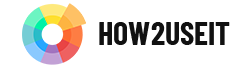Time wishes for online business and WordPress offers an affordable solution. We will show you how to build an e-shop on WordPress. Including tips for verified plugins and e-shop templates.
We create pages on WordPress in a special article. General information about this content management system can be found in it. Here we go straight to the point and go through the process of building an e-shop on WordPress.
In order to run an online store, you also need:
- Internet domain
- web hosting
- WordPress template
- Plugins (if you don’t know what’s going on, read the special article)
- payment gateway
We will go through the individual points step by step and advise you on how to make the right choice.
Domain
A good memorable domain is the foundation. It should have the same name as your e-shop, for example www.svetryodjarmily.cz. Make sure it’s free before you buy it.
Recommended reading: Before you start thinking of a domain name, read our 7 tips on how to choose a domain.
The domain is paid annually. The price depends on the terminal you choose. In addition to the .cz suffix, you can also choose .eu, .sk or interesting types such as .shop. If you sell mainly on the Czech market, choose a domain with the .cz suffix. People are used to it.
Hosting
Web hosting is the space on the Internet where you upload your content. It doesn’t matter if you have an e-shop, an article page or a portfolio. Everything you want on the page needs to be stored somewhere. This space is called hosting and it is up to you to choose the provider of this space.
In addition to regular, shared hosting, you can also use WordPress hosting. The content management system is already installed in it, so you don’t have to work.
Tip: With hosting selection We’ll advise you in a special article.
The price depends on the size of the storage and also on the provider. At DOMENA.cz, you will find hosting from as little as 59 crowns a month, which will be plenty for you for a smaller website.
Template
The appearance of the e-shop on WordPress is determined by a template, also called the WordPress theme. The template forms the basis of the website and should reflect the main idea of the e-shop . Plugins just tweak the design.
There are two types of template selection:
- Unpaid
- paid, so-called premium
Free templates are nice and free, but they offer only a limited number of features. Also, customer service may not be at a high level. Make sure the template is compatible with the e-shop plugin you are using.
Tip: You can find a rich selection of templates on elegantthemes.com or themeforest.net.
Plugins
Plugins, also called extensions, allow you to add more features to your site , such as an e-shop solution. Therefore, choose the plugin for your e-shop first. This will turn your site into a full-fledged online store.
The most popular plug-ins for e-shops include WooCommerce, BigCommerce, MemberPress, and Easy Digital Downloads. In this article, we will introduce you to WooCommerce and its settings.
Recommended reading: For a simple guide on where to look for and how to install plugins, see Article 13 of the most handy WordPress plugins.
WooCommerce
WooCommerce is easy to use and suitable for beginners. Suitable for small and medium-sized shops. Its biggest advantage is extensibility . You can install plug-ins that make it easier to buy, such as zooming in on clothes or creating a wishlist.
WooCommerce’s strength is Great customer support . You can contact her at any time. There is also well-crafted documentation to help you set up Woocommerce exactly the way you want it.
The disadvantage of WooCommerce is the fact that it is used by a large number of e-shops. There is also lower security . But if you take sufficient precautions, you don’t have to worry about anything.
Payment gateways
Payment gateways are used for financial transactions on the e-shop. First, find out how your e-shop works with payment gateways. Czech e-shops mainly use Paypal, GoPay, ComGate, PayU or TrustPay modules.
Create an e-shop on WordPress using WooCommerce
Installing WooCommerce
The WooCommerce plugin is downloaded from the WordPress administration in the “Plugins” category. Click “Add New” at the top of the Plugins title.
- Type WooCommerce in the search box. You should see several options in the menu. Download the first one here.
- Click ‘Install Now,’ wait a moment, and ‘Activate’ will appear instead of ‘Install Now’ when the plugin is installed. Click on it.
- After this step, the plugin is properly installed and you will find it on the left side of the administration under the name WooCommerce.
WooCommerce settings
At this stage, you will adapt the e-shop to your needs. Open WooCommerce in the left part of the administration and select the “Settings” tab. When you click Settings, you’ll see several options like General, Products, Shipping, Payments, Accounts & Privacy, Email, and Advanced.
Products
The products fall into three smaller subcategories: General, Warehouse, and Downloads.
Traffic
Traffic settings are divided into Traffic Zones, Traffic Settings, and Traffic Classes.
Payments
In this setting, you choose the payment methods for your e-shop. To activate, just click on the icon in the “Allowed” column. If you would like to change something in your payments, just click on the “Set” option. The payment gateway will appear in your settings when you purchase and set it up.
Customers
When you start the e-shop, you will find an overview of all the people who bought something from you on this tab. For example, you can filter them by recent activity. If you search for a customer by name, use the search box.
For each customer, you will find information such as name, e-mail, address, as well as the number of orders and their spending in your e-shop.
Reports
The ‘Reports’ tab shows you how well your e-shop is doing. In addition to an order summary, you’ll also find customer and warehouse reports and revenue for a specific time period.
New product
Once you have completed and saved all settings, you can proceed to the products. In the left part of the administration, click on the separate item “Products”. Select the “Add new” option and a tab will open that looks like a classic typing editor. Enter the product name and description here. Finally, add a photo and save the product.
Templates
The appearance of the e-shop on WordPress depends on the selected template. It is essential for the e-shop to be responsive, which means that it displays well on all devices, including tablets and especially on mobile phones.
Take great care in choosing a template, as it’s not easy to replace it later without losing your site’s content. To make it easier for you, we’ve selected ten templates that work in Woocommerce . Javelin, Infinite, The Hanger, Metro, Handmade are paid. Hestia, Phlox Digital, Summer, Astra, Rife Theme are free.
Plugins
Some plugins are paid, others for free. We’ve selected the most practical plugins for you:
- Product Slider – Create a carousel that shows customers several products at once.
- WooCommerce Quick View – This extension will offer your e-shop visitors the opportunity to view the product without having to open a new window.
- Products Filter – allows you to filter products by categories, product features, prices, and other parameters, making it easier for people to choose and purchase.
- Live Chat – Allows customers to contact you to resolve their request or issue. This will prevent situations where the customer leaves the e-shop from the full cart.
- myCred – Rewards and Points – Reward your customers for their loyalty and they will return. This plugin allows you to manage a system of rewards, points and badges.