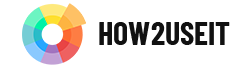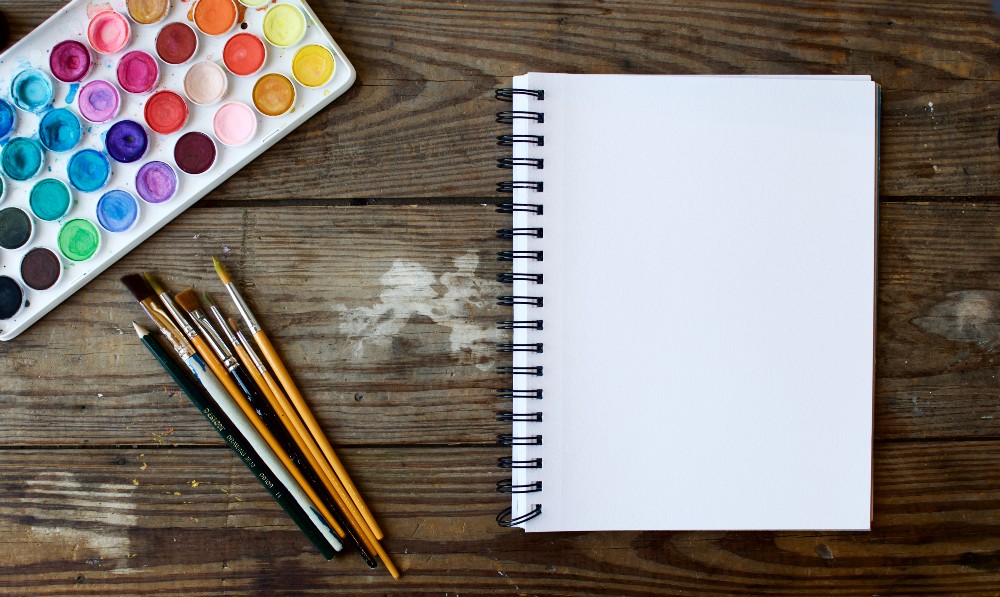Web design has never been easier. You can create your own website for free in 15 minutes. All you need is an engaging text, an image with the right mood, your own domain and you can get to the point. We have simple instructions and practical tips for you. (updated May 2020)
1. Logo – is it necessary at all?
Logo is graphically processed company name . It can also include a visual symbol. In other words, a single glance at your logo immediately reveals to the customer that it has to do with you and your quality. The logo is a symbol of your brand and makes it easier for people to navigate the market.
If you are a business or a freelancer, you do not need a logo. Use a text variation in the Business Card.
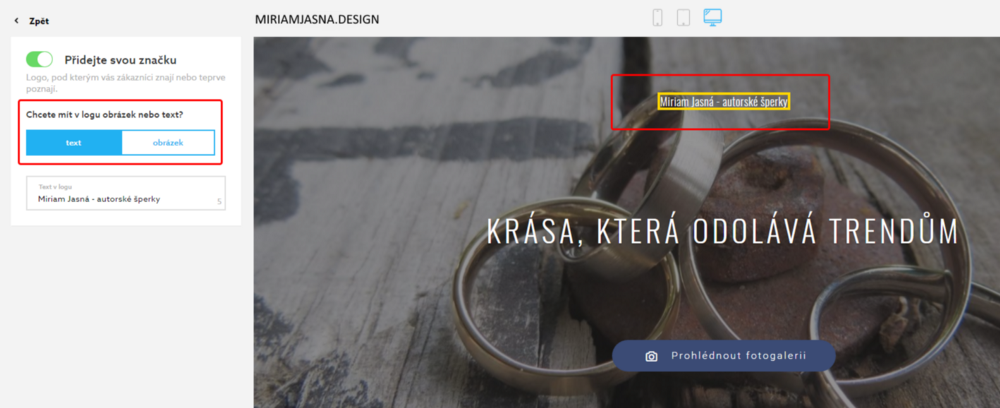
If you have a logo, on the Business Card be sure to use in jpeg (also jpg), png or gif format and at least 250 pixels wide (see step 2 for instructions on how to find out the image size).
TIP: Professional logo design costs tens of thousands of crowns. Cheaper variants are offered by applications in which you can create it relatively easily yourself. We write about them in the article Branding.
2. Cover image – first impression decides
Concise, attractive and high quality cover photos decide if a visitor to your site stays and continues reading or leaves elsewhere. Therefore, pay due attention to its selection. Distinctive large-format photography is one of the current trends in web design. If you need to edit a photo, you can find basic editing instructions in our article.
RADA: For illustration photo (landscape), ideal width 1280 pixels , for portrait photo height 900 pixels . This is so that the photo has sufficient resolution and is sharp even on a large monitor. To find out the size of the photo, right-click on the file icon. Select Properties and choose the Details tab.
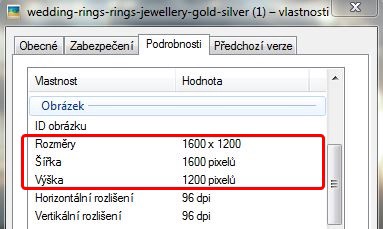
If you open a pottery shop or shop, the photos will serve as a shop window . I recommend using consultants and consultants who build their business on their expertise and personalities. This makes it easier for you to gain the trust of potential clients.
See different ways to use Business Cards in a special article. The free website can also look professional thanks to high-quality photography. If you don’t have your own illustration photo, use the Business Cards photo gallery or our tips for free quality photo sources.
TIP: See what your Business Card will look like on your mobile or tablet. It’s called a responsive view, and every good site needs to do it today.
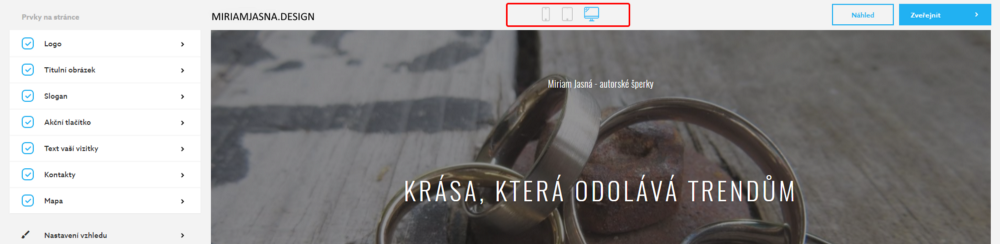
TIP: To your slogan stands out , you can mute the background photo. Just “turn on the shadow.” If you want your image to shine, turn off the shadow.
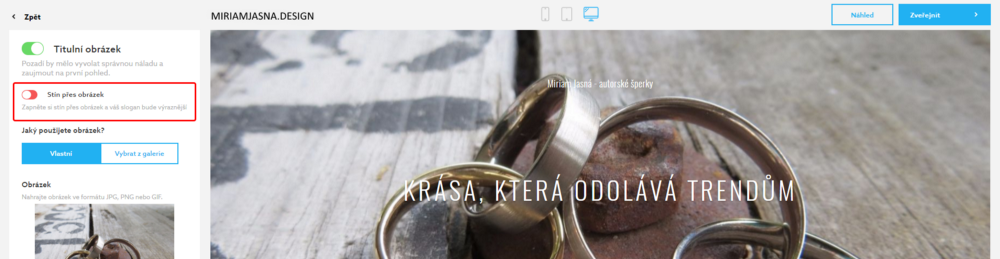
3. Slogan – how to dig into memory
The slogan should describe the nature of your business >. People still remember the striking slogan after years (do you remember “You stare, we stare!”?)
But to say the essentials in one sentence is an art. That’s why the legendary slogans like “Make your engine great Shell” aren’t created every day. Good copywriting takes idea, time and experience. But no worries. Better than a desperate attempt at a joke or a rhyme is a simple sentence – get inspired in our article on writing for the web.
TIP: Following a simple exercise will help you come up with a slogan. Answer the questions honestly: Why do you care about your profession, How do you make people’s lives easier and What are you unique about? The faster you want to tell the people what you want to tell people in your web shop window.
4. Action button – what do you really want from people?
The button with the prompt “View portfolio”, “Visit e-shop” or “View photo gallery” tells your site what he hides behind another door, and leads them to action. In other words, if you want something from people, you have to tell them (and make it easier if possible).
This desirable action is called “conversion” and the action buttons are the ideal tool for it. Take advantage of them.
5. Text of your business card – how will you present yourself at the first meeting?
You have managed to get your counterpart’s attention and depends on what you say next . Again – just the essentials, but in a few sentences. Our brand building tips will help you get started.
The message develop information about why you are doing your business and what makes you unique. For example, because people will not find better coffee in the whole city, or because they will impress you right in the door. Or because you come home for the clients of your pedicure practice. It’s about being different. Use the copywriting that gets you customers.
Remember the reference . The words of real people will convince you of your qualities more effectively than the best-described product description.
TIP: You can also include web links (clicks) to your profile on Fler, LinkedIn, your product photo gallery, or blog.
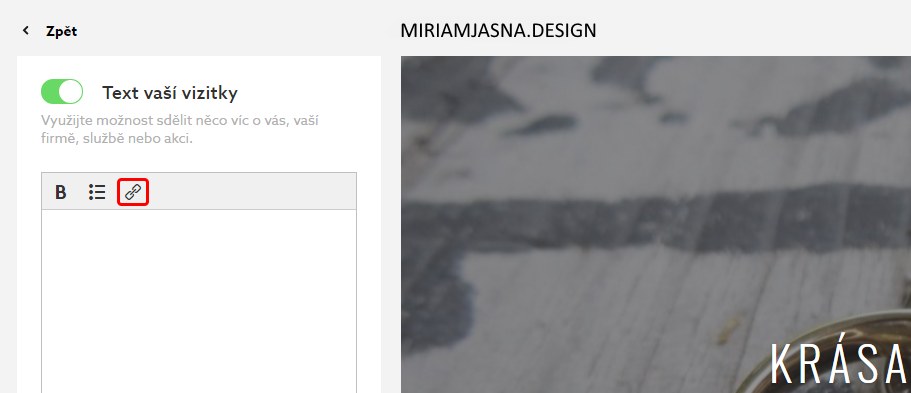
How to find you
It is important for a website to be easy to find. keywords will help you with this. If someone searches for “round-stamped translations” and you only list “court-certified translations” on the web, it is clear that such a person will not find you – and you will lose your business.
In the case of Business Cards just use common sense >. If you are organizing corporate events, please clearly state this information. Traceability (SEO) issues are addressed in Section 9.
TIP: Try to think from the perspective of the person who needs your service. How will he formulate his query?
6. Contacts – are you on another date?
If yes, offer phone number and email . In a business context, you build trust with a good address. One way or another, you must obligatorily state your ID number, entry in the Trade Register and other information on the website on the website (amendment to the Commercial Code of 2008, Act 513/1991 Coll.). Learn what requirements apply to legal entities and which to individuals.
To impress like a serious game, forget to the e-mail [email protected] . By e-mail address on your own domain (eg [email protected]) you indicate that you are serious about business. If you’re hesitant, read 6 reasons to have email on your own domain.
TIP: If you have social media profiles , you can show them as icons in your contacts.
7. Map – if you’re not on the map like you’re not
If you have a business – and you want customers to go there – a map is key for you. You can add it to the Business Card with one click .
8. Appearance settings – when great, with everything!
Templates
There are three different options to choose from >: landscape photo + text in the middle, landscape photo + text on the left, or portrait photo + text separately on the right.
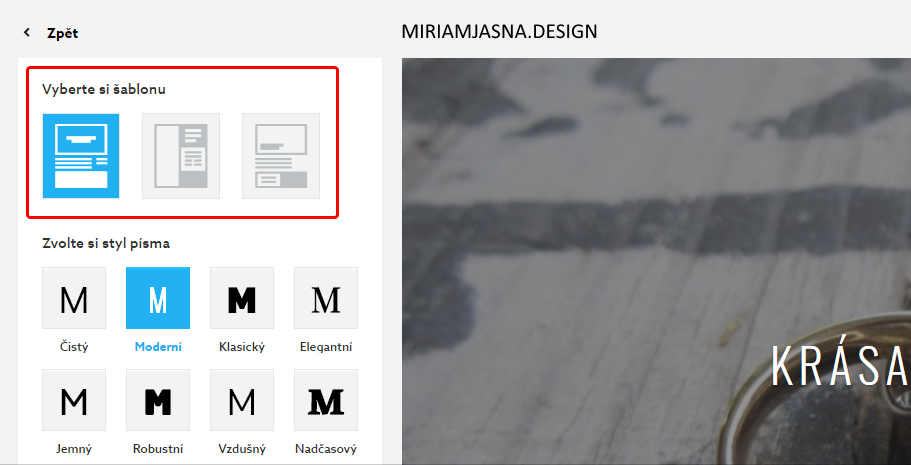
The latter template is best suited for personal presentations (lecturers, coaches, consultants) because it allows you to make the best use of a portrait photo. On the contrary, the previous two will allow you to show the team across the board, the interior of your workshop or the garden where you grow apples on your cider.
TIP: Have you discovered the Preview feature ? When you click the button, you can see what your design will look like in real life. The preview is just for you to keep track of what your work looks like . The business card will not be launched until you press the Publish button.
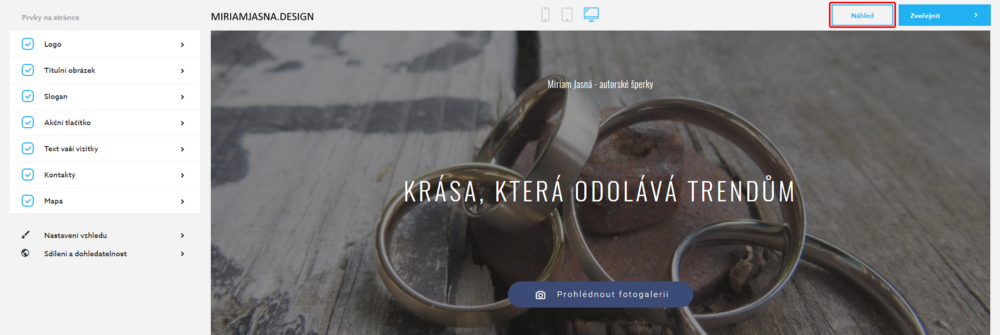
Font styles
Selecting a font about you reveals more than you think . Do you want to act as a relaxed elegant, precise machr, fan of modern technology, or handicraft kumšt? Try clicking on all font options combined with your cover photo and slogan. When you feel it “clicks”, you have chosen (and won).
Color combinations
This is largely the same as for font styles. It’s about how you want to work . Color expresses mood, emotions . The point is to call out the right one that will match your message, photo and writing. A free website doesn’t have to be cheap at all.
TIP: It’s best to click through all the combinations and notice when it “clicks”. Take a look at the image below to see when it visually scrubs.
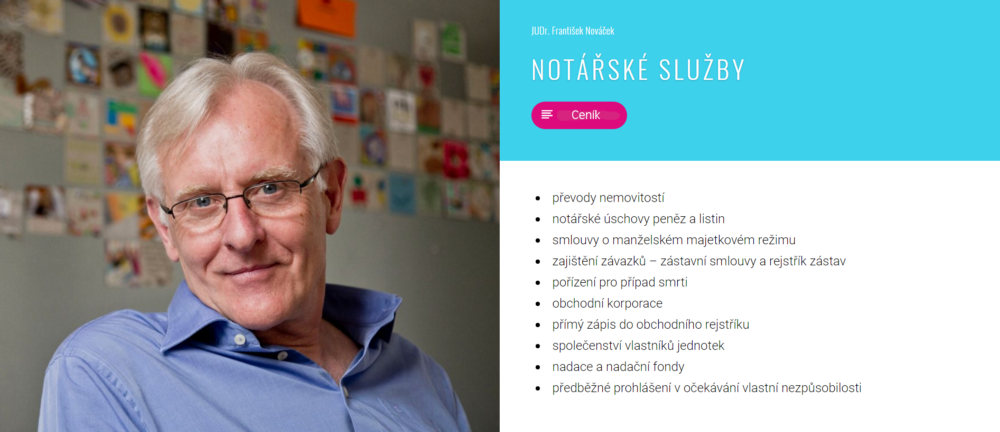
9. SEO and traceability – or how to be seen
When you want to be seen in search results , you must at least get acquainted with SEO. Your products will be discovered not only by customers who walk around your shop window on a daily basis, but also by people from all over the country or even from around the world.
In practice, this means that when someone enters the query “crankshaft repair” into the List or Google, the search engine will offer them all the pages that they contain this phrase. The text of the search statement (title and meta description) is important because it decides which link a person clicks on.
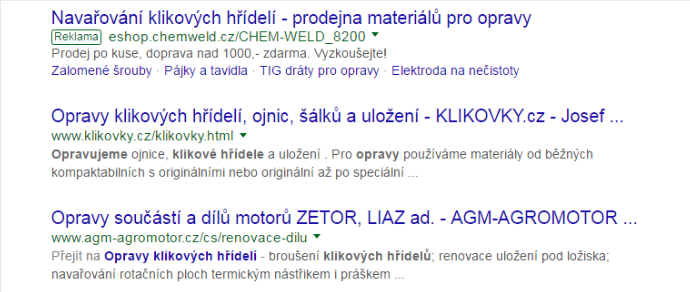
You can also see on Instagram and other social networks . You can see an example of how the link to your Business Card will appear when you share it in the Business Card Editor on the right. So don’t hesitate to brag!
10. Congratulations!
Now you know everything you need to get They’ve created a free website that will honor and bring you new business.
If you’re still thinking, how to choose a domain , read our article with practical advice and tips on what to look out for when inventing a name.
LAST TIP : Show your family or friends before publishing your Business Card. Ask if they understand everything you write. Whether to order your services or products. And if so, make sure it’s clear from your Business Card how they can do it.
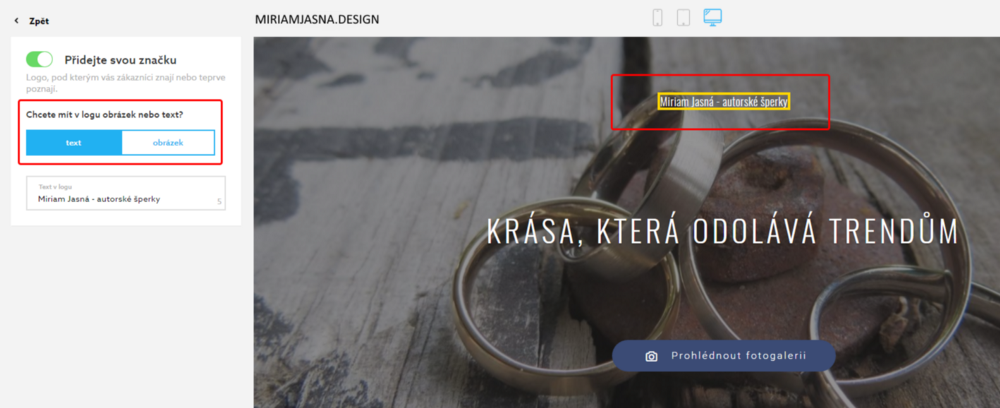 0
0
Photo: Visualhunt.com ‘> Visual Hunt .